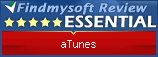Screenshots
First start: when you start aTunes for the first time, you will be prompted to select a repository. After you select it aTunes will start loading it…
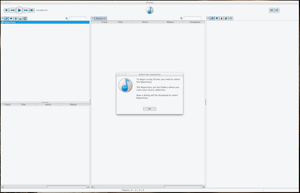
|
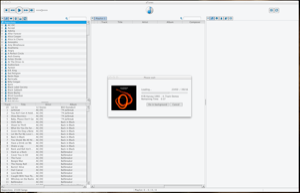
|
When you create a play list, you can view context information for the current selected track, as song lyrics or artist information:
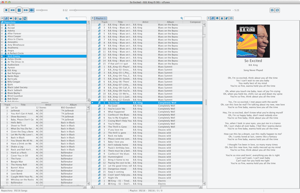
|
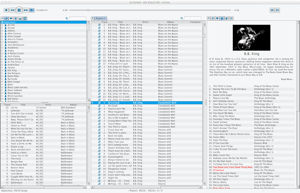
|
Context information about similar artists or YouTube videos is also available:

|
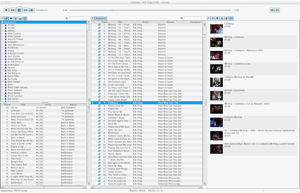
|
You can also easily edit tags or get covers and navigate through them:

|

|
aTunes is available with different color themes:
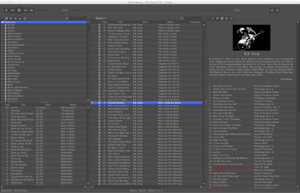
|
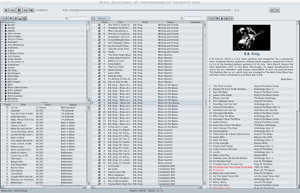
|
You can view an OSD while playing or customize window:
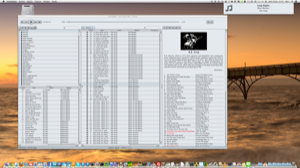
|
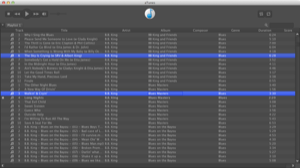
|
aTunes is available for several languages:
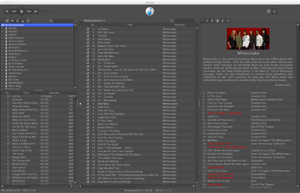
|
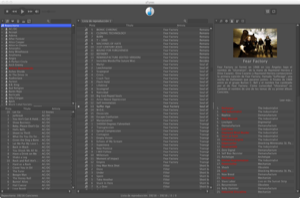
|