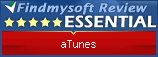Download
Download aTunes from one of the following links:
Available versions
 |
Windows Installer: which will guide you through the steps needed to install aTunes on your computer |
 |
Linux: a .deb package for Ubuntu / Debian distributions |
 |
Mac OS X: a .dmg file with aTunes.app. Just mount it and copy to your Applications folder |
 |
Cross-platform Package: a tar.gz file, just uncompress and start aTunes without any installation needed |
System Requirements
aTunes needs a Java 6 virtual machine with version 1.6.0 or greater:
- Windows: download here
- Linux / Solaris: check documentation or software center of your distribution
- Mac: recent OS X versions come with Java preinstalled
There are other requirements related to player and CD ripping engines:
- Windows: aTunes comes with mplayer and cdrecord. No additional software is required.
- Linux / Solaris: aTunes needs mplayer to play music, and optionally cdda2wav, lame or oggenc for CD reading and file encoding
- Mac: aTunes needs MPlayerX
Previous releases
If you encounter problems with the current version you can download previous ones from Sourceforge download area